This week I’m going to cover two ways to get professional results. These are two techniques that will help you take better photos, and put an end to all the second-guessing you do during a shoot.
Just a heads up, both these techniques need you to use a tripod.
So the first question I was asked is “how can I guarantee I get the right exposure”.
Now there are times you take a photo and when you go to edit it later it’s either under or over-exposed. Even though you had the light meter balanced, part of the image is too dark or too light.
The first piece of advice I’m going to give you is to shoot in RAW, not jpg. With RAW files you have the ability to correct these problems easily, most of the time. OK, I’ve got that off my chest.
Imagine you had three copies of the same image, one under-exposed, one perfectly exposed, and one over-exposed. If you had these three images you could blend them together in Photoshop and end up with a perfectly lit image.
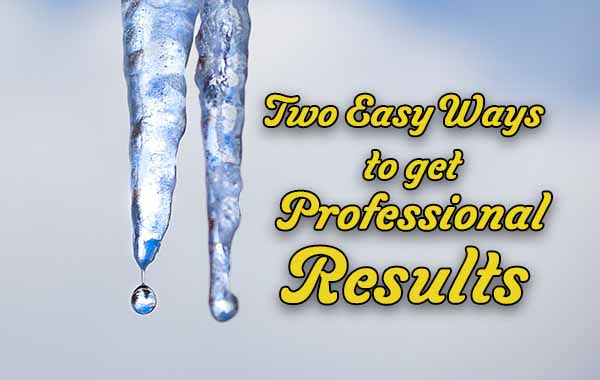
Auto Exposure Bracketing (AEB)
Well, it is possible and your camera can take three images of the same scene each with a different exposure. This setting is called Auto Exposure Bracketing (AEB), from here on in I’ll just call it Bracketing.
So when you choose to bracket you get to pick how far under and over-exposed your two extra images will be. The scale is different depending on your camera model. Some cameras give 8 stops with ⅓ markers in between. Others only 2 stops, my Canon bodies give 3 stops with ⅓ markers in between.
When would you use it?
Let’s say you are taking a photo of a lake with mountains in the background, and a heavily treed area to the right of the frame. Because the sun is coming up over the treed area the trees are dark and don’t have much detail, but the mountains have a bit too much light on them.
If you set the bracketing meter to 1 stop you would get one image with the lake correctly exposed, one with the mountains correct (-1 stop), and one with the trees correct (+1 stop).
Sometimes you will need to use more than 1 stop, but you will have to experiment.
When the camera takes the photo it will first take the standard exposure, then the under-exposure, and lastly the over-exposure. So if you are taking a 10-second exposure it will take 30 seconds.
To take the best parts from the 3 photos you need to stack them in your editing software, I use Photoshop. I simply use the erasure tool to uncover the bits I want, there are other ways but I think that’s more suitable for a video.
Focus Stacking
The next technique is focus stacking. Sometimes you are taking a photo with points of interest in the foreground and background. You want to get everything in sharp focus but you are unable to get the depth of field needed.
This time let’s say there is a building in the foreground right, a boat at the end of a jetty in the center of the frame, and a lighthouse in the background to the left.
Your camera is on the tripod and you frame the image. You take the first image with the focus point on the building. The second with the focus point on the boat, and the third with the focus point on the lighthouse.
The only thing that changes between the three images is the focus point, the camera doesn’t move.
The editing technique is the same as the bracketing. Stack the photos and make a composite image from them. You would be amazed how many beautiful landscape images are done this way. Give it a try.
